Use Pen Drive as RAM in Windows 7, Windows Vista and Windows XP.
You can use Pen Drive, SD card(memory card), external Hard Drive or any kind of portable flash mass storage device as RAM(Random Access Memory) in windows.
To use Pen Drive as RAM in Windows XP.
If you don't want to use Pen Drive as RAM by doing settings manually then you can use software called ebooster. Trial version of this software allows you to use Pen Drive as RAM for 4 hours continuously everyday from the time computer is booted. Which i guess is enough for normal computer user.
Windows 7 and Vista comes with ready to boost feature which is a disk cache component of Microsoft Windows. It was first introduced in windows vista in 2006.
To use Pen Drive as RAM in Windows 7 and Vista.
- Plug Your Pen Drive in Your PC/Laptops USB(Universal Serial Bus) Port.
- Go to computer and right click on Pen Drive and click on format.
- Format Your Pen Drive.
- Right click on Pen Drive and go in its Properties.
- (you can also go in its properties by selecting Pen Drive and by holding alt key press enter).
- Go in Ready Boost tab after going to Pen Drives properties.
- Now click on use this device and then allocate space to use. Below pic is shown on how to do this.
- Click on apply and then click on ok.
- Plug Your Pen Drive in Your PC/Laptops USB(Universal Serial Bus) Port.
- Format Your Pen Drive.
- Right click on My Computer and go in its properties.
- (You can also go in its properties by selecting My Computer and by holding alt key press enter).
- Go to Advance tab and click on Setting under Performance.
- Click on advance in performance settings and then click on change button under virtual memory and select your Pen Drive.
- (You can also use external hard drive, memory card or any kind of portable flash mass storage device instead of pen drive).
- Then click on custom size and set initial size and maximum size. You can set this by subtracting 5 MB from your Pen Drive size.
- Apply all changes.
- Restart your PC/Laptop.
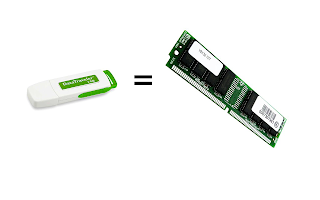

Nice and very helpful information i have got from your post. Even your whole blog is full of interesting information which is the great sign of a great blogger.
ReplyDeleteAcer - 11.6" Chromebook - 4GB Memory - 320GB Hard Drive - Iron Gray
Acer - 11.6" Chromebook - 4GB Memory - 320GB Hard Drive - Iron Gray (C710-2487)