Although internet has reached every place, still there are people who access internet in Cyber cafes. Some people regularly go to Cyber cafes to access internet, while others access only in certain time when they are in an urgent need.
Most of the Cyber cafes use several methods to steal your passwords. My suggestion for writing this article is by my bad experience at a Cyber cafe.

Two days ago, when I had an urgent need to check my mail at Cyber cafe. I logged into my account through Mozilla Firefox. When I logged in, a pop out window appeared with a message “save the password”, “not now”, “never for this site” and I selected “not now”, because I already know that the passwords can be viewed in Firefox which I have shown you in
After checking my mails, I logout and fortunately I checked the saved passwords in Firefox.
I was shocked!!!
Delete the “History” in the web browser.
Make sure that you are properly logout.

Two days ago, when I had an urgent need to check my mail at Cyber cafe. I logged into my account through Mozilla Firefox. When I logged in, a pop out window appeared with a message “save the password”, “not now”, “never for this site” and I selected “not now”, because I already know that the passwords can be viewed in Firefox which I have shown you in
"Protect your Passwords in Firefox" article.
I was shocked!!!
Because even my Email username and password was saved. Even though I selected not to save my password earlier, my password had been saved by some sort of trick in that Cyber cafe.
This is the screenshot that I took at the moment in that Cyber cafe, even my password is included here :(

To protect your passwords while accessing internet in Cyber cafes, do the following tricks.
Use “Onscreen Keyboard” to type your Username and Password but sometimes virus or key logger may have disable “Onscreen Keyboard”. In this case, you have to use the below trick.
This trick is to confuse key logger.
Suppose if you want to login “Gmail” with the following Username and Password.
Now just open “Notepad” and enter your password with some random characters in between as shown below.
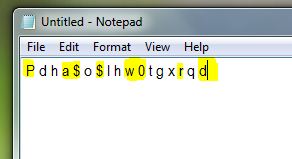
And now just copy the appropriate characters (password) into login box using “mouse” and login to your account.

Trick 01
Trick 02
Suppose if you want to login “Gmail” with the following Username and Password.
Username - fazlul001
Password – Pa$$w0rd
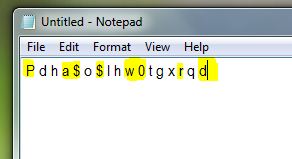
This trick will definitely cheat the key logger installed in PCs at Cyber cafes.
Some other tips to be safe at cyber cafes.
Whenever you access internet in any other PC, make sure that the PC is up to date with latest Antivirus and Anti spyware programs to avoid Trojans.
Whenever you access internet in any other PC, make sure that the PC is up to date with latest Antivirus and Anti spyware programs to avoid Trojans.
Delete the “History” in the web browser.
Make sure that you are properly logout.
0 comments:
Post a Comment