World's #1 social network Facebook has updated a new design on it's news feed. Facebook developer team regularly introduce new features to keep it's current place among social network sites. Now they have concentrated on Facebook news feed. Facebook news feed is turned into a new look, now you can focus on stories from your friends. Earlier, all the stories appeared in your news feed but now Facebook allows you to filter stories with following options.
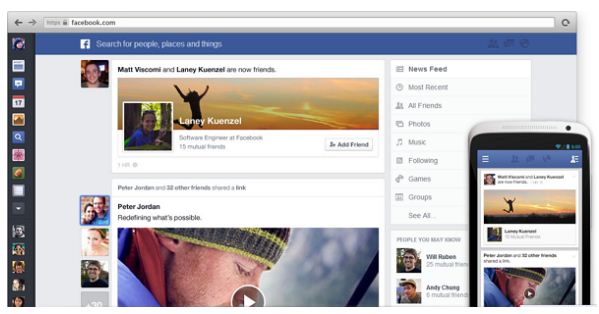
All Friends - a feed that shows you everything your friends are sharing.
Photos - a feed with nothing but photos from your friends and the Pages you like on Facebook.
Music - a feed with posts about the music you listen to music which your friends listen to.
Following - a feed with the latest news from the Pages you like and the people you follow.
Facebook shows the same view in whatever you log with like mobile devices, tablets and desktop versions with this useful new feature. All the Facebook users can get this new design in upcoming weeks. If you want to get this new feature soon on your Facebook account,then follow the given steps below.

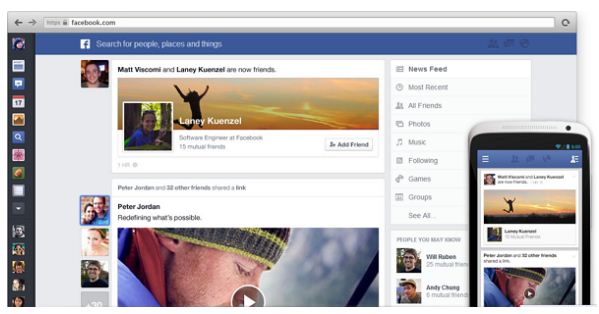
Photos - a feed with nothing but photos from your friends and the Pages you like on Facebook.
Music - a feed with posts about the music you listen to music which your friends listen to.
Following - a feed with the latest news from the Pages you like and the people you follow.
Facebook shows the same view in whatever you log with like mobile devices, tablets and desktop versions with this useful new feature. All the Facebook users can get this new design in upcoming weeks. If you want to get this new feature soon on your Facebook account,then follow the given steps below.
How to get New News Feed?
Sign-in to your Facebook account.
Click here to go Facebook News Feed.
Now scroll down the windows to bottom.
After that, click on Join Waiting List button.

That's all, Now you are in waiting list for get Facebook new news feed.
0 comments:
Post a Comment