Facebook can be used through SMS, you can update your status, become Fan
of a Facebook Page, Subscribe to Status updates of a person, Add a New
Friend and you can do a lot more via SMS using your ordinary phone. Even
if you own a Smart Phone or Internet Enabled Phone, you can still learn
to use Facebook through SMS, cause its going to come handy sometimes.
2. Go to Account Settings and Click “Mobile” tab and Click “Add a Phone”
3. Select your “Country” and “Choose your Carrier”
4. Now Text the letter F to the appropriate Number, once you send the SMS you will receive a Confirmation code on your phone, enter this code in the box provided and that’s it.
If you are in India and if you are a customer of Aircel, Airtel, MTS, Rreliance CDMA and Tata Docomo then text the letter F to 51555 else text the letter F to 9232232665
Now you can send Text Messages to 9232232665 and access Facebook via SMS, Facebook doesn’t charge anything. Your mobile service provider’s Standard message rates apply. Its better if you have free SMS.
To add a friend by phone number, type add followed by your friend’s phone number example: add 98954000000000
See more Facebook Commands here
Activate Facebook Texts
1. Login into your Facebook Profile2. Go to Account Settings and Click “Mobile” tab and Click “Add a Phone”
3. Select your “Country” and “Choose your Carrier”
4. Now Text the letter F to the appropriate Number, once you send the SMS you will receive a Confirmation code on your phone, enter this code in the box provided and that’s it.
If you are in India and if you are a customer of Aircel, Airtel, MTS, Rreliance CDMA and Tata Docomo then text the letter F to 51555 else text the letter F to 9232232665
Now you can send Text Messages to 9232232665 and access Facebook via SMS, Facebook doesn’t charge anything. Your mobile service provider’s Standard message rates apply. Its better if you have free SMS.
Facebook Text Message Codes
1. Update Status
Send message to 9232232665 to update your status2. Add Friend
To add a friend by name, type add followed by your friend’s name example: add HRKTo add a friend by phone number, type add followed by your friend’s phone number example: add 98954000000000
3. Become a Fan of a Facebook Page
To become a Fan ( Like a Page ) Type FAN followed by the page name, example: to become a Fan of TechFrost, type FAN A Tech Walk With HRK and send to 92322326654. Subscribe to Status
To subscribe to status of a person, type subscribe followed by the person’s name for example: subscribe hrk5. Unsubscribe
use the unsubscribe command to unsubscribe6. Help
Type HELP for more help regarding Facebook SMSSee more Facebook Commands here

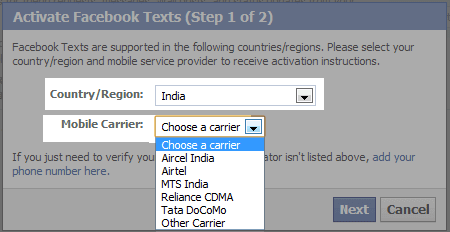

0 comments:
Post a Comment