Microsoft has introduced windows 8 recently. In windows 8 a new feature is introduced, that is known as windows store. If we need we can disable this feature.

How to do this
Press Windows key + R
In the appearing window, type gpedit.msc
Hit "Enter"
Then in the appearing window select "User ConfigurationAdministrativ
Now "Windows Components" ---> Store ---> Double Click on "Windows Store"
Then Click on "OK"
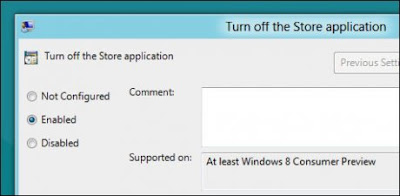
0 comments:
Post a Comment